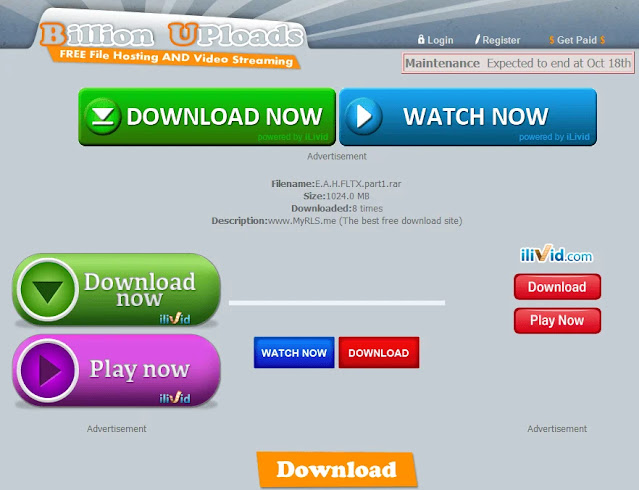1. „Download“ button
We usually do not recommend searching for apps yourself on the Internet, but rather downloading them from the official App Store or Play Store. But if you are already going to search for apps on the Internet, you should strictly avoid pages that have more than one “Download” or similar buttons. Such pages are intended to confuse a person. Not knowing which button to press, they try to press all of them, and viruses or other malicious programs are usually hidden behind these buttons. So, as soon as you see such a site, it is better to immediately turn it off and not click anywhere. True, such sites are rapidly decreasing today, but they still occur when browsing the Internet.
Example:
2. User comments and search engine test
A good habit that we always encourage when using our phones is to read reviews from other users. Especially under various apps. Yes, this reading will often cost at least a few extra minutes, but it is definitely worth it. Such comments can be one of the first indicators that not everything is in order with the app. If a large number of other users complain about constantly popping up ads or emphasize that the app does not work as it should, it is best to ignore such an app and look for another. And if there are few comments under the app or they are suspicious – incorrectly written, uninformative – we always advise you to look for information about a specific app in "Search engines". If not user comments, then often reviews from "Search engines" help to get the worm out of the bag.
3. Computer connection
If you need to connect your phone to personal computers via USB, especially those used by many people, it is worth checking whether there are any viruses on the computer. Because if there are viruses on the computer, even less harmful ones, there is a high probability that they will also get to the phone via USB. Especially in cases where the phone is not additionally protected. Fortunately, there are excellent antivirus apps for mobile phones that scan not only what is on the phone itself, but also information transmitted via USB connections. Most of the latest Android phones have antivirus apps already installed by the manufacturers. They can be found in the device maintenance menu section, but you just need to check whether this app is enabled. If not, you should enable it. And if there are no antivirus apps installed by the manufacturer on the phone, I recommend choosing AVG, Malwarebytes or Kaspersky mobile antivirus.
4. Strange messages, notifications, or letters
There is probably no one who has not received an SMS message or email with strange links on their smartphone. Of course, these are viruses. Many people already perfectly identify such letters or SMS messages, so they immediately delete them and successfully avoid the virus. However, sometimes it is forgotten that if your friends or acquaintances catch such viruses, you can also receive suspicious SMS messages or emails from them. Then it is difficult not to be fooled - when a message or letter is sent by a good friend, sometimes you take it and click on the link without even thinking. Therefore, when you receive a message with strange content or a suspicious link - even if the sender is familiar to you - never rush to click on it.
5. Bluetooth connection
The fascinating thing about technology is that it makes it easier and more convenient to communicate, exchange information, or simply perform everyday tasks. This is evidenced by the twenty-year-old Bluetooth technology, thanks to which today we can easily connect different devices, transfer files between devices, etc. However, viruses can also be transferred between devices just as easily today thanks to this technology. Therefore, when in public spaces where there are many smart devices around, it is worth remembering this threat. And when you remember, either take care of antivirus apps or limit Bluetooth connections on your devices in advance.
Finally, if you have more questions about phone viruses or want to protect yourself from them, you can always contact IT security specialists.